Hapus licensing service yang lama
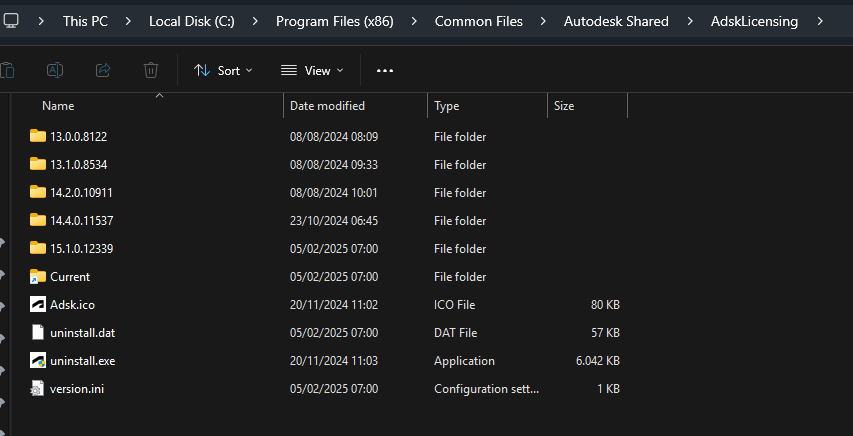
- Open the Windows File Explorer.
- Go to the folder: C:\Program Files (x86)\Common Files\Autodesk Shared\AdskLicensing
- Right-click uninstall.exe and select “Run as administrator”.
- Wait until the folder becomes empty.
- Autodesk Desktop Licensing Service is now removed for the computer.
install versi 9
- Download versi 9 disini
- kemudian ekstrak dan copy ke folder licensing seperti tahap diatas
- install seperti biasa
- Done